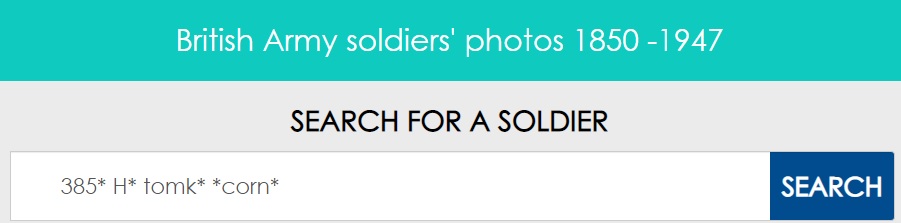
When I was mapping out the functionality of the British Army Ancestors website, I was very clear about one thing: the search functionality had to be both flexible and fast. I believe I have achieved both ends.
Fundamental to the flexibility of the site was the ability to use wildcard searching. When it works well – as on Findmypast and The National Archives websites, it’s a real bonus. When it only partially works, as on Ancestry, it’s a real nuisance.
When I talk about wildcard searching I mean replacing letters or characters with an asterisk *. This can be a real bonus if, say, you are not sure of a man’s regimental number or how a man’s regiment might have been transcribed. The example I always use is the Argyll & Sutherland Sutherland Highlanders. This regiment is sometimes rendered correctly as the Argyll & Sutherland Sutherland Highlanders, sometimes as Argyle & Sutherland Sutherland Highlanders, sometimes as Princess Louise’s (Argyll & Sutherland Sutherland Highlanders), sometimes as Argyll & Sutherland Sutherland Highlanders (Princess Louise’s), and of course in our increasingly apostrophe-averse society, the apostrophe on Louise may be missing in any event. My question is why would you even bother trying to type in so many characters when you could get all of the results simply by typing in [wildcard] arg [wildcard]? So instead of wondering how many ls there are in Argyll, you would just type this: *arg*
Similarly, if on your tattered original document you can see that great-grandad’s regimental number was 233 something something and you know he served in the Essex Regiment, then you’d simply type in his name and Essex 233*.With wildcard searching it doesn’t matter in which order you enter the search terms or whether or not you use upper or lower case. In this example 233* ESSEX or 233* essex would work just as well. Note, that in this example, the search term would return results for the Essex Regiment and the Essex Yeomanry and so you might consider also typing Ess* Yeo* or Ess* Reg* to narrow the results.
I use wildcard searching ALL the time and I would be lost without it. It’s flexible – you can place the asterisk at the beginning, at the end, or in the middle of a word/number – and it also saves me ham-fistedly typing out unnecessary letters on a keyboard. If I am looking for a man in the Duke of Wellington’s (West Riding Regiment) I would be just as likely to type *rid* rather than the entire regiment name. What could be simpler?
Currently, when you type in text on the search bar, the search functionality is interrogating the following indexed fields:
Last name / First name / Regimental number / Regiment / Rank
Which means that if you were looking for 38526 Private Herbert W Tomkins , Duke of Cornwall’s Light Infantry, typing in 385* H* tomk* *corn* would find him. Go on, give it a try. You know you want to.
Leave a Reply
You must be logged in to post a comment.